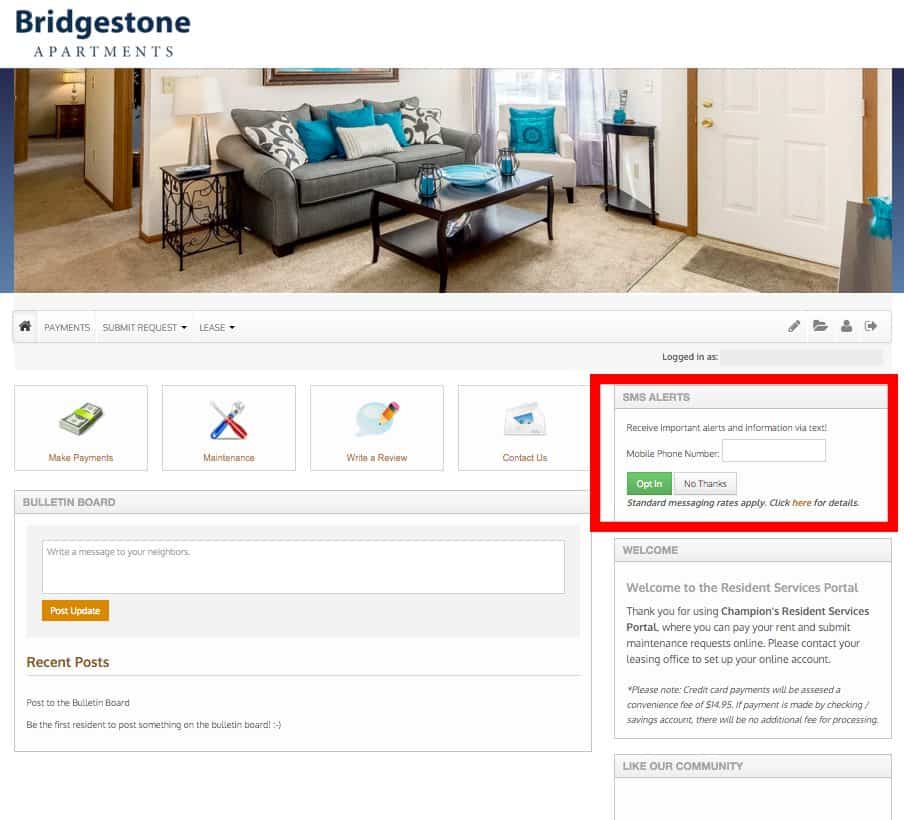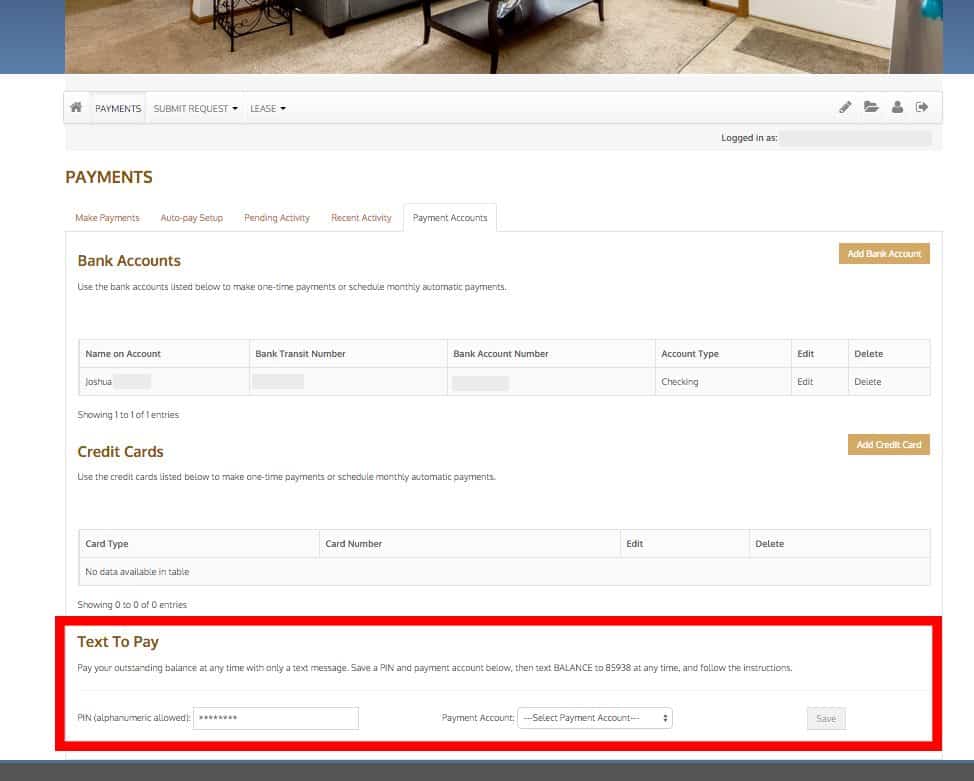News & Press
Pay your rent by text with Champion’s new Text2Pay program
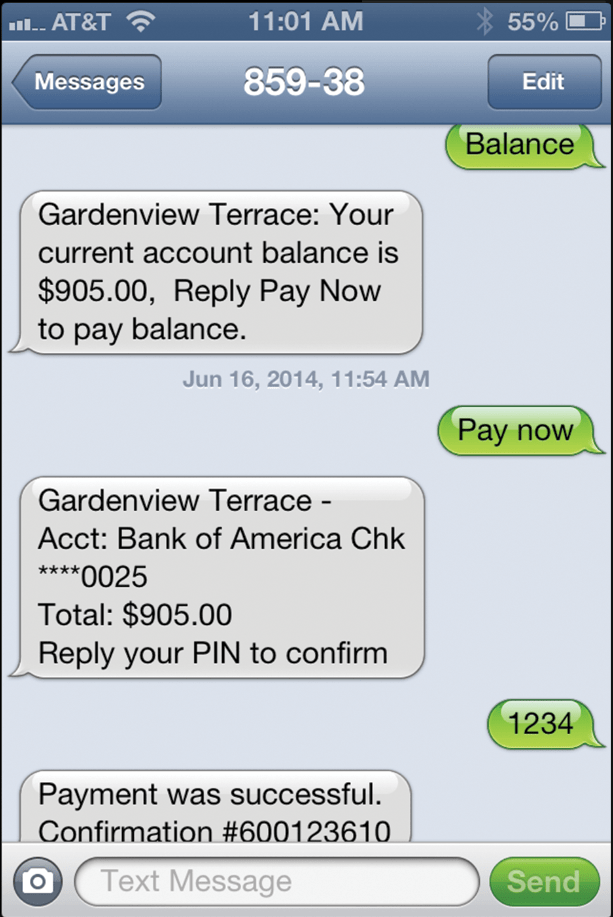
Looking for an easier way to pay rent? Champion’s new Text2Pay program will provide its residents a more convenient way to pay rent, no matter where they are!
Gone are the days of writing checks and logging onto a computer to pay your rent. As of Friday, February 26, 2016, Champion residents can now opt in to pay their rent through text message.
To sign up for the Text2Pay program, you will need to first register for an Online Resident Portal account. Once you are logged into your online account, you will need to opt in to receive SMS Alerts—this will be located in the top right hand side of your portal home screen. See the image below as an example:
Be sure to have your cell phone handy, because after you opt in you will receive a text message from your community requesting you to respond with a “Y” to confirm the SMS Alerts set up.
Once you have completed this step, navigate to the Payments Account tab to set up Text2Pay. You will need to create a PIN number and choose a payment account for your text message payments. The PIN number will be used to confirm your payment and the payment account you select will be charged when a Text2Pay payment is submitted. Please note, a bank account payment will be processed for free, however a credit card payment will be assessed a $14.95 fee.
After you save the PIN number and payment account set up, you are ready to pay your rent by text in three easy steps:
Step 1: Text BALANCE to 85938 – Once you send this message, you will receive a message in return showing your current account balance.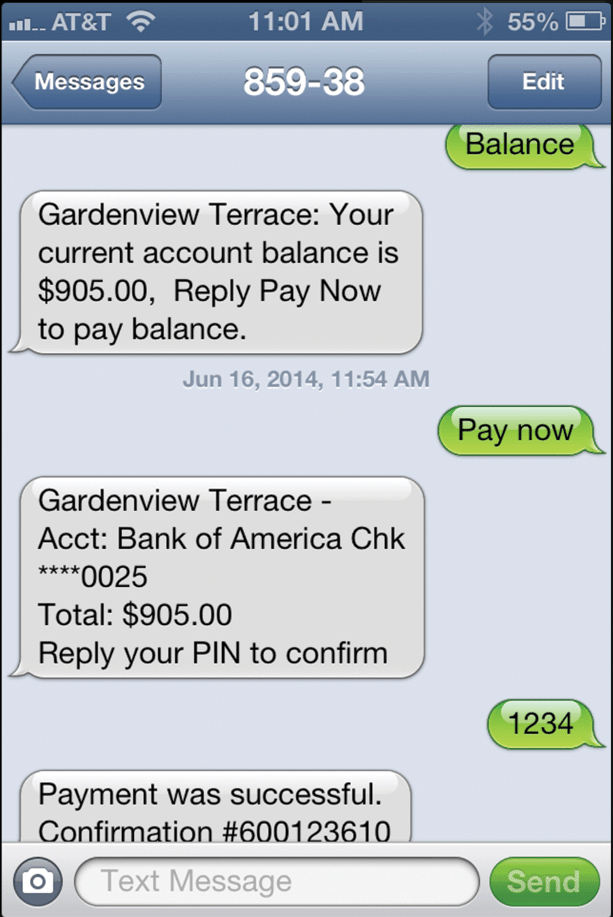
Step 2: Text PAY NOW to 85938 – This step will initiate your payment. You will receive a summarized text including the last four digits of the account you will be paying from along with the payment amount.
Step 3: Reply to the text message with your PIN number and viola, you just paid your rent by text and it was as easy as 1..2..3!
So, go ahead and get set up. Then when the first of the month rolls around, you will be able to pay your rent from your cell phone, without needing to be near a computer or even your apartment.
If you had previously set up automatic payments, be sure to disable this feature before using Text2Pay.
If you have any questions or concerns with setting up an Online Resident Portal or Text2Pay account, please contact your leasing office, they would be more than happy to help